Calm Companion™ | Personalised Framed Photo Poem Canvas for Dog Parents
Calm Companion™ | Personalised Framed Photo Poem Canvas for Dog Parents
A heartfelt tribute to the unwavering bond between you and your reactive dog.
This personalised canvas combines a cherished photo with a touching poem, offering daily encouragement and understanding for dog parents navigating the challenges of reactivity.
Customise with your own photo and message – add a name, date, or special words in any language to create a unique and meaningful keepsake.
Please note: Colours may appear slightly different on your screen than in the final product due to varying monitor settings.
- Fully Customisable
- Ready-to-hang
- Shatterproof Plexiglass
Couldn't load pickup availability






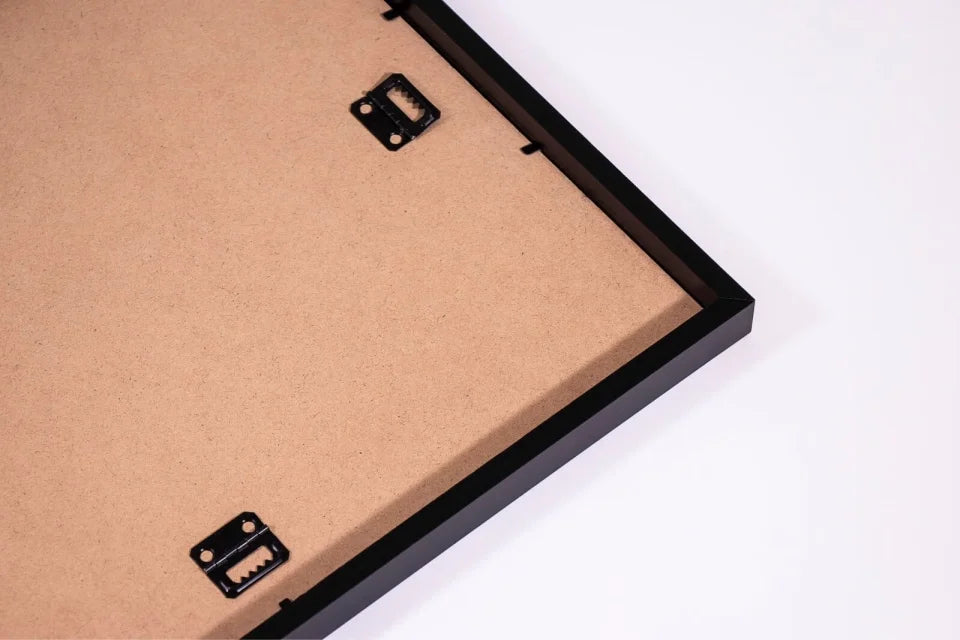
















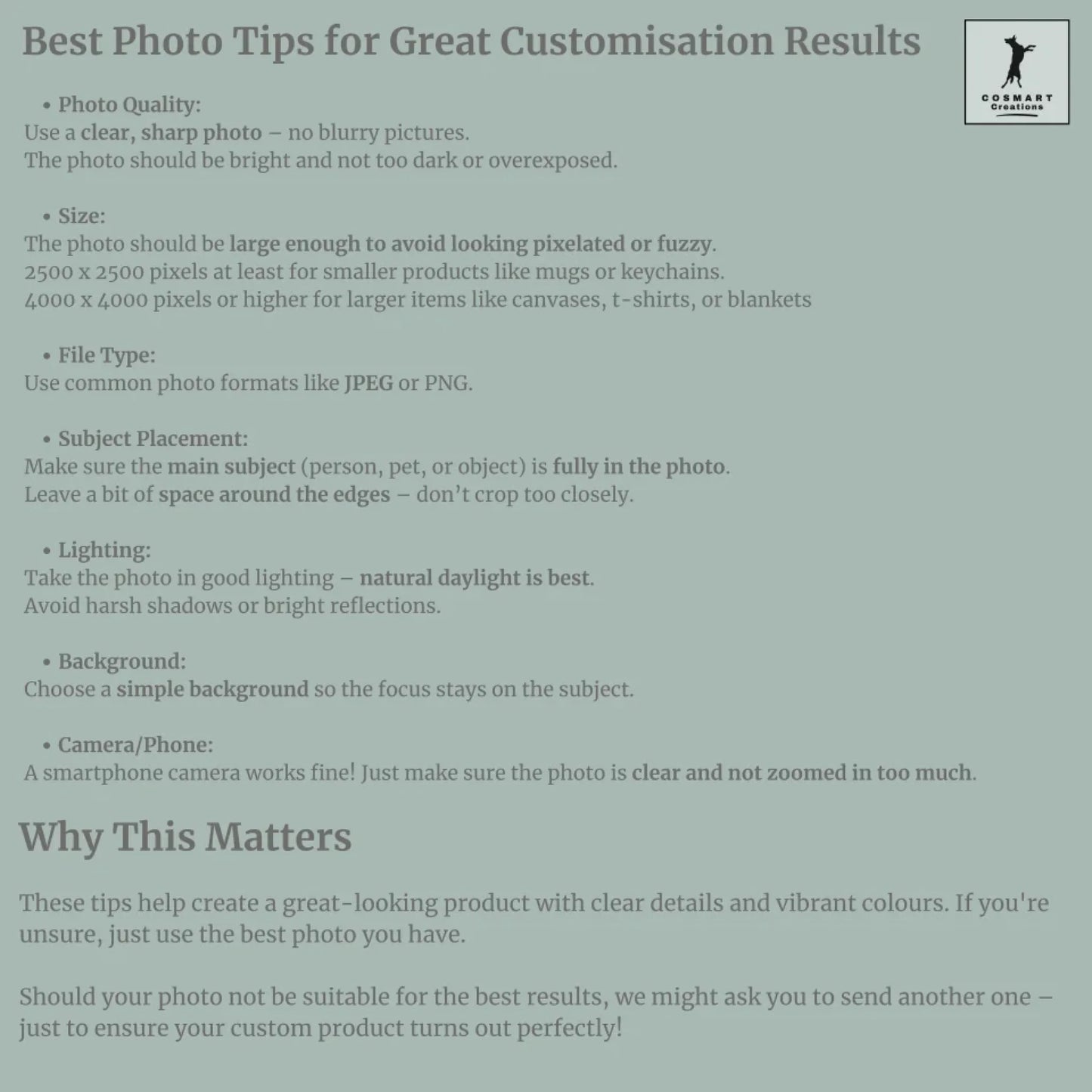
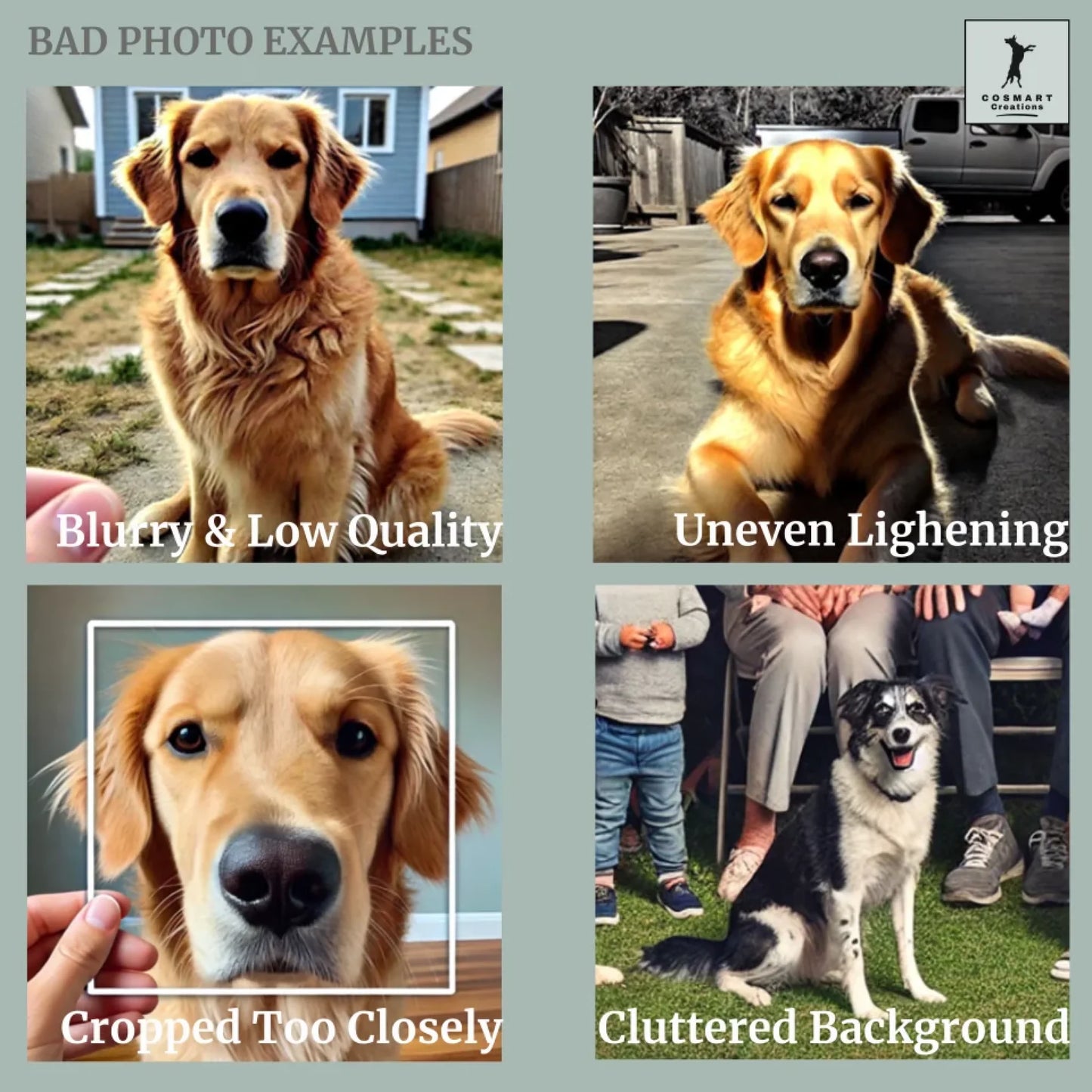
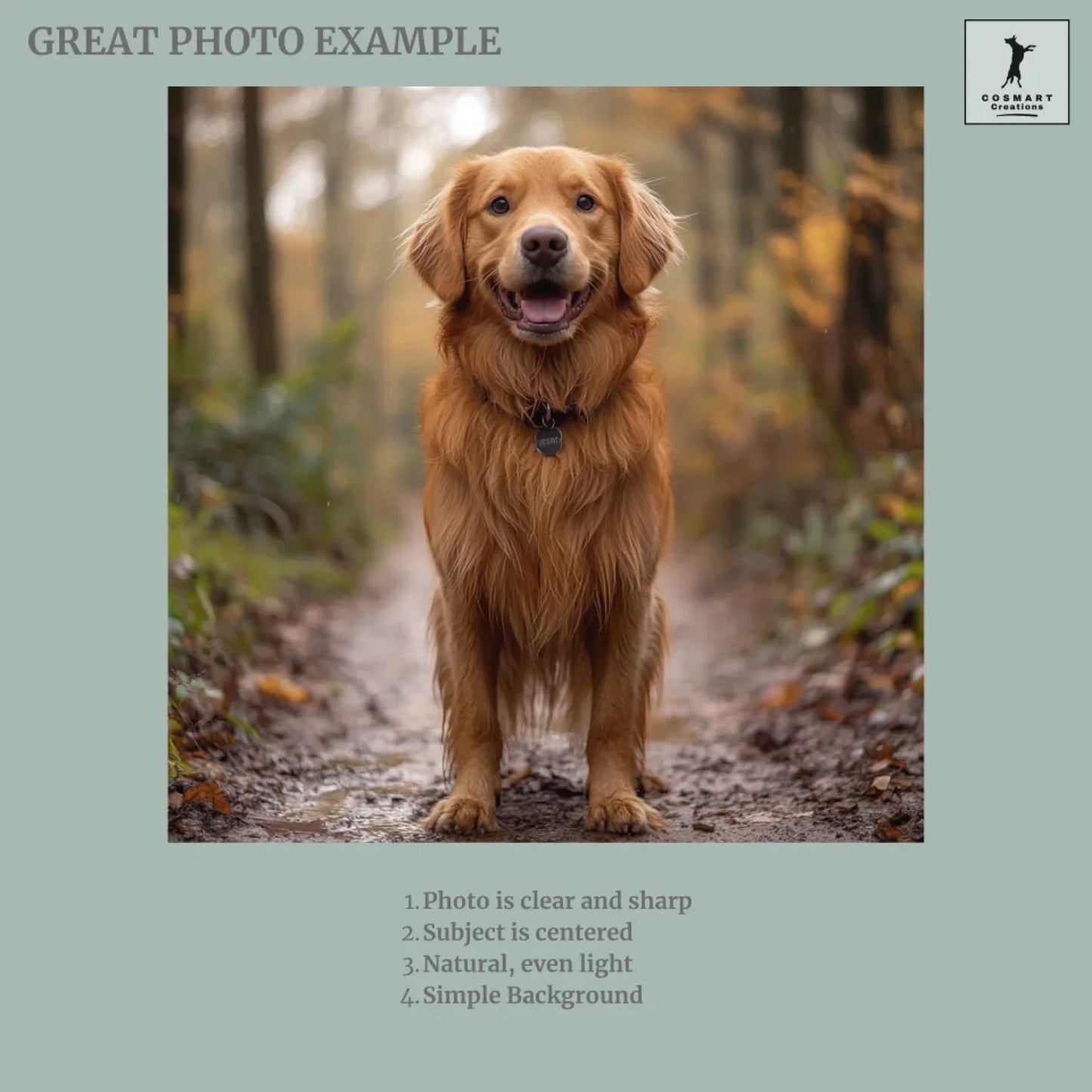
Product Description
Museum-Quality Matte Paper Wooden Framed Poster
Ready-to-hang: Includes hanging kit, ready to hang directly on the wall.
Frame Material: Durable pine wood
Frame Measurements: 20-25mm thick, 10-14mm wide
Paper Weight: 250 gsm, Thickness: 0.29 mm
Paper Finish: Matte, uncoated, natural white (off-white)
Protection: Shatterproof plexiglass protects the poster
Sustainable Paper: FSC-certified materials or equivalent
Packaging
The posters are placed within frames upon arrival.
The frames come pre-packed with corners and wrap and then packed in a box with strong edges to protect the frames. I-beams are used in addition, to give the package additional sturdiness and for multi-item orders (max 3 frames in one package).
Customisation
Step By Step Guide
Welcome to the Customisation Process!
1. Choose Your Design
Pick your base design (background)
2. Upload Your Picture
Click "CHOOSE AN IMAGE" to upload your photo.
3. Adjust Your Photo
Use the buttons below the preview to:
- Zoom: Frame your pet perfectly.
- Rotate: Align the image if needed.
- Move: Position the photo by dragging it
left, right, up, or down.
Once satisfied, click “save” to remove the background automatically. To change the photo, click "CHOOSE ANOTHER PICTURE."
(For mobile users, click "PREVIEW" first to access adjustment
buttons.)
4. Use Standard English Characters
Use only standard letters (A–Z) and avoid special symbols for the best results.
5. Optional Features
Toggle optional elements (e.g., backgrounds or accessories) on or off as desired.
6. Review Each Option
Check all selections carefully—optional features can enhance your design.
7. Preview Your Masterpiece
Click "Preview" to view your final creation.











