Mama's Handschrift™ | Personalisierte Fototasse mit Wunschtext | Geschenk für Muttertag
Mama's Handschrift™ | Personalisierte Fototasse mit Wunschtext | Geschenk für Muttertag
Alles, was wir sind, trägt Mamas Handschrift.
Überrasche deine Mutter am Muttertag mit einer liebevoll gestalteten Fototasse.
Diese personalisierte Tasse für Muttertag ist eine tägliche Erinnerung an die Liebe und Fürsorge deiner Mama.
Hinweis: Farben können je nach Bildschirmeinstellung leicht abweichen.
- Fully Customisable
- Microwave-Safe
- Dishwasher-Safe
Couldn't load pickup availability





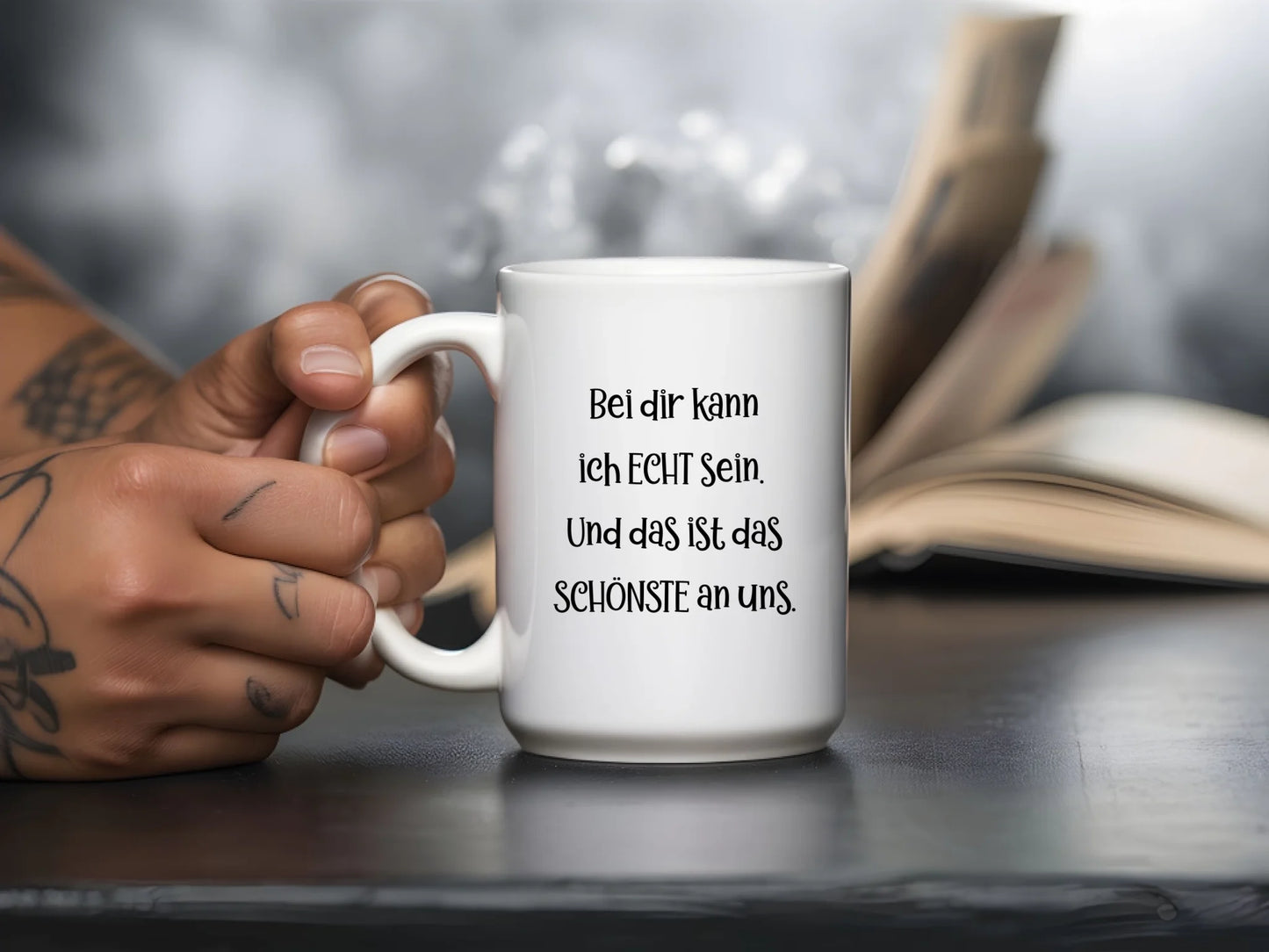
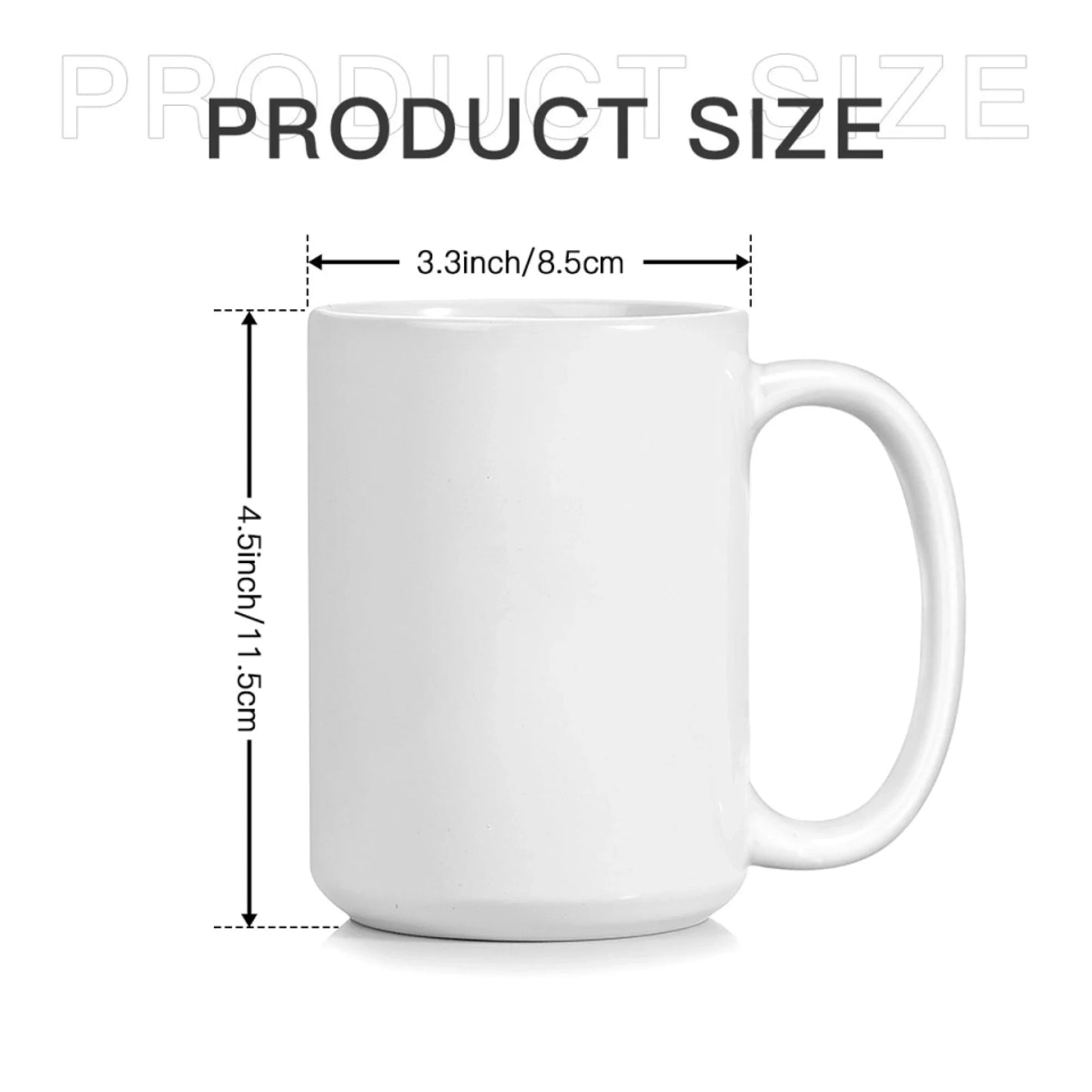







Product Description
WHITE and COLOURED 325ml (11oz) Ceramic Mug & 15oz (440ml) Mug
Crafted from high-quality, smooth ceramic all 3 mugs are glossy white and the prints come out beautifully and vividly on it. The COLOURED mug comes with a coloured rim, inside, and handle.
With its generous capacity 325ml/11oz & 440ml/15oz it holds plenty of your favourite beverages – hot or cold.
It is microwave- and dishwasher-safe for added convenience. However, we do recommend it to be handwashed when used daily to maintain its charm.
Packaging
Packaging for mugs might vary from country to country.
Mugs are shipped in sturdy packaging with double walls for added protection whilst your mugs are in transit.
Customisation
Step By Step Guide
Welcome to the Customisation
Process!
1. Choose Your Design
Select the base design (the shape for your photo). This step is mandatory.
2. Upload Your PictureUp
Click "Choose an Image" to upload your photo. A preview window will appear once uploaded.
- Zoom
In/Out: Use the +/–
controls to frame your pet perfectly. - Move
the Image: Drag the photo
to position it as desired. - Adjust
the Green Frame: Drag the
frame to fit your pet. Resize it using the green squares at the corners and
edges.
3. Finalise Your Image
Click "Select" when satisfied. To start over, use "Recustomise Image" or "Choose Image" to upload a new photo.
4. Use Standard English Character
Use only standard letters (A–Z) and avoid special symbols for the best results.
5. Optional Features
Toggle optional elements (e.g. background or accessories) on or off as you prefer.
6. Review Each Option
Carefully check all customisation options—optional elements can add a unique touch.
7. Preview Your Masterpiece
Once done, click "Preview" to see your creation.







